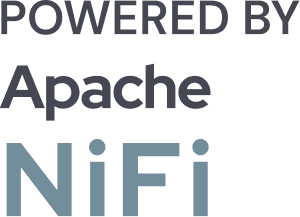Why Choose Data Flow Manager Over NiFi Registry and Git Integration for Version Controlling NiFi Data Flows?
![]()

As organizations scale their data infrastructure, managing and deploying Apache NiFi data flows across environments becomes increasingly complex. Many teams rely on NiFi Registry combined with Git for version control of NiFi data flows. While this approach works in basic setups, it often involves manual steps, technical overhead, and potential for error, especially in large or fast-moving environments.
Data Flow Manager offers a modern, streamlined alternative. Designed for automation and ease of use, it simplifies the way teams version, manage, and deploy NiFi data flows, without requiring Git or custom scripts.
In this blog, we’ll explore the limitations of the traditional approach and highlight why Data Flow Manager is a better choice for scalable, efficient, and reliable NiFi data flow management.
Apache NiFi includes NiFi Registry, a service that allows version control for NiFi flow snippets (Process Groups). When combined with Git, teams typically manage flows by exporting versioned flows, storing them in repositories, and manually promoting them across different environments (Development → Staging → Production).
The Basics of NiFi Registry + Git
Overview of NiFi Registry
NiFi Registry is a version control system designed specifically for managing NiFi data flows. It serves as a central repository for storing and tracking the history of Process Groups, which are collections of NiFi processors and their connections. The primary role of NiFi Registry is to enable versioning, ensuring that users can track and roll back changes made to data flows over time.
- Version Control for Process Groups: NiFi Registry allows users to capture snapshots of process groups at various stages. Each versioned snapshot can be stored, retrieved, and deployed across different environments.
- Integration with NiFi UI: NiFi Registry integrates directly with the NiFi User Interface (UI), allowing users to easily register, view, and manage flow versions without needing to leave the platform. The UI offers a seamless experience for working with NiFi flows and associated version history.
Git Integration in Data Engineering Pipelines
Incorporating Git into the NiFi Registry workflow helps extend version control capabilities, especially for teams that require more advanced tracking and branching features. Git is commonly used in combination with NiFi Registry to handle flow versioning in larger or more complex data pipelines.
- Manual Export/Import of Flows: The flow management process often involves manually exporting flows from NiFi Registry as XML files, which are then stored in a Git repository. This method allows teams to version control their NiFi flows as code, using Git’s features like commits, diffs, and history tracking.
- Branching/Versioning Flows with Git: Teams can create branches in Git to manage different versions of NiFi flows. This allows for experimentation, feature development, and testing without impacting the main flow. Each Git branch can correspond to a different environment (Development, Staging, Production), facilitating parallel work on multiple versions of a flow.
Common Workflow Using NiFi Registry + Git
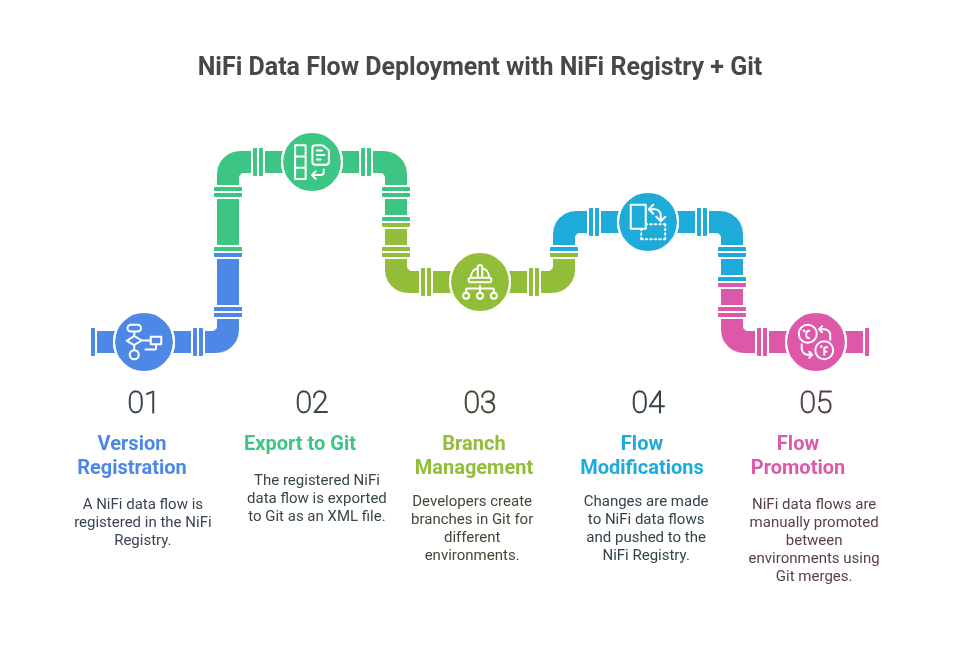
- Version Registration: A NiFi flow is registered in the NiFi Registry, creating a baseline version.
- Export to Git: The registered flow is exported to Git, where it is stored as an XML file.
- Branch Management: Developers create branches in Git for different environments (e.g., Dev, QA, Prod).
- Flow Modifications: Changes are made to flows, either in the NiFi UI or directly within Git, and then pushed to the NiFi Registry.
- Flow Promotion: Flows are manually promoted between environments using Git merges and registry exports.
While this workflow works for smaller-scale deployments, it can become cumbersome as the complexity of the environment grows, especially when managing multiple environments and teams.
Challenges with NiFi Registry + Git
Despite being widely used, the combination of NiFi Registry and Git comes with several limitations that can hinder the efficiency of data engineering teams. Here’s a breakdown of the key challenges:
1. Manual Overheads
The manual export and import processes required to move NiFi data flows between NiFi Registry and Git can be tedious and prone to human error. This adds unnecessary complexity to an otherwise straightforward task.
Furthermore, managing changes across multiple branches in Git can become cumbersome as the number of flows and versions grows.
2. Deployment Complexity
While NiFi Registry helps track versions, it doesn’t provide native support for deploying data flows across different environments (such as Dev, QA, and Prod).
In a typical setup, you would need external tools or manual processes to promote flows across environments. This, in turn, increases the risk of errors and misconfigurations during deployment.
3. Limited Visibility
NiFi Registry and Git lack a centralized interface for managing and visualizing NiFi data flow versions across multiple environments. Teams may struggle to gain an overview of the NiFi data flow versions deployed in different stages, making it harder to track progress and troubleshoot issues.
4. Error-Prone
The manual export/import process, combined with branching and merging strategies in Git, makes the NiFi Registry + Git setup error-prone. Changes may not be tracked consistently across environments, and the risk of mismatched versions or lost changes is high.
Additionally, NiFi’s dependency tracking is limited, making it difficult to manage complex flow dependencies.
5. Requires Developer Proficiency
The need for Git expertise means that NiFi Registry + Git can be a challenge for data teams without development backgrounds. Many data professionals may find the process unintuitive, especially when managing large, complex flows.
This reliance on developers can slow down workflow management and hinder collaboration between data teams and operations teams.
Introducing Data Flow Manager for Version Controlling NiFi Data Flows
Data Flow Manager (DFM) is a next-generation solution designed to simplify the management, versioning, and deployment of NiFi data flows. Unlike the traditional NiFi Registry + Git combination, Data Flow Manager provides a fully automated, no-code, and secure platform for version controlling your NiFi data flows. It extends NiFi’s native capabilities by eliminating the complexities and manual overheads of traditional version control methods.
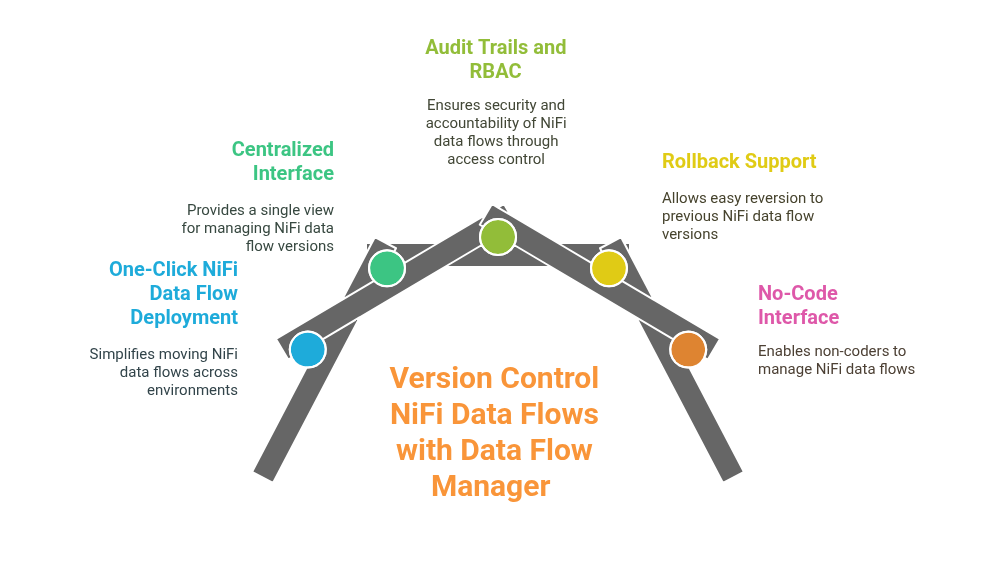
Key Features of Data Flow Manager
Data Flow Manager offers a range of features that make it an ideal alternative to NiFi Registry + Git, especially for teams seeking efficiency, automation, and security. Here’s a closer look at its key features:
1. Code-Free Deployment of NiFi Data Flows Across Environments
One of the most significant pain points of the NiFi Registry + Git workflow is the lack of seamless NiFi data flow promotion between environments. Data Flow Manager solves this by offering code-free deployment, which allows you to effortlessly move NiFi data flows from development to testing and production environments.
This eliminates the need for complex manual processes or external tools, ensuring consistent deployment across all stages.
3. Centralized Interface for Managing All NiFi Data Flow Versions
Data Flow Manager provides a centralized interface where you can easily manage and view all versions of your NiFi data flows. This dashboard acts as a single source of truth, giving your team full visibility into the status and history of each NiFi data flow across environments.
With this feature, there’s no more guesswork or searching through multiple repositories to find the right version.
3. Audit Trails and Role-Based Access Control (RBAC)
With Data Flow Manager, security and accountability are built in. The platform provides audit trails that record every action taken on a NiFi data flow, from version updates to deployments and upgrades.
Combined with role-based access control (RBAC), organizations can ensure that only authorized personnel can make changes and deploy or upgrade NiFi data flows. This is especially important in regulated industries where traceability and compliance are a top priority.
4. Support for Rollback to Previous Versions
Another key advantage of Data Flow Manager is its ability to easily roll back to previous versions of a NiFi data flow. If a deployment introduces errors or issues, you can quickly revert to a stable version with minimal disruption to your data pipeline.
This built-in rollback capability makes it easier to maintain consistency and ensure continuous flow operations.
5. No-Code Interface for Data Professionals
Data Flow Manager’s no-code interface makes it accessible to a broader range of users. Data engineers, analysts, and professionals with limited coding experience can manage and deploy NiFi data flows without needing to write complex scripts or interact with Git.
This democratizes NiFi data flow management, allowing data teams to work more efficiently and collaborate more effectively with operations teams.
Data Flow Manager vs NiFi Registry + Git: Side-by-Side Comparison
| Feature | NiFi Registry + Git | Data Flow Manager |
|---|---|---|
| Zero-code NiFi Data Flow Deployment | ❌ | ✅ |
| Centralized Interface for all NiFi Data Flow Versions | ❌ | ✅ |
| Git Knowledge Required | ✅ | ❌ |
| UI-Based Rollback Support | ❌ | ✅ |
| RBAC & Audit Logs Limited | Limited | ✅ |
Data Flow Manager is the perfect choice for organizations that want to:
- Scale NiFi data flow deployments: Simplify and automate the management of complex NiFi data flows in large-scale environments.
- Work with mixed technical teams: Empower both technical and non-technical teams to manage NiFi flows without needing deep Git expertise.
- Ensure compliance: With its audit trails and RBAC features, DFM is ideal for regulated industries requiring strict access control and version tracking.
If you’re looking for a solution that offers automation, security, and ease of use, Data Flow Manager is the clear choice for modern NiFi flow management.
Conclusion
While NiFi Registry + Git has been the go-to solution for version controlling NiFi data flows, it comes with limitations – manual processes, deployment complexity, and a steep learning curve for non-developers.
Data Flow Manager addresses these challenges head-on. With features like zero-code NiFi data flow deployment, a centralized interface to track flow versions, built-in audit trails, and a no-code approach, it transforms the way teams manage NiFi data flow deployments.
For organizations aiming to scale faster, automate smarter, and secure their NiFi data flows effortlessly, Data Flow Manager is not just an alternative – it’s the upgrade.
Ready to modernize your NiFi workflows? It’s time to switch to Data Flow Manager.
Frequently Asked Questions
- Can Data Flow Manager work alongside NiFi Registry and Git?
Data Flow Manager integrates with NiFi Registry and provides an intuitive user interface to manage, deploy, and version control NiFi data flows effortlessly.
- Do I need Git or DevOps expertise to use Data Flow Manager?
Not at all. Data Flow Manager is designed with a low-code interface, making it accessible to data professionals, analysts, and operations teams without requiring Git knowledge.
- Is there version rollback support in Data Flow Manager?
Yes. Data Flow Manager offers full rollback capability, allowing you to revert to any previous version of a flow in just a few clicks – no manual imports or configuration required.
![]()