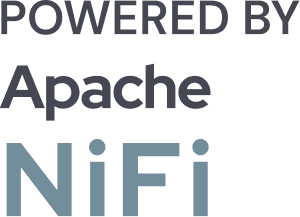Project Name
How a Telecom Provider Optimized NiFi Flow Deployment and Promotion with Data Flow Manager and Saved 70% Costs

![]()

Our client is a leading telecommunications provider offering a full suite of services, including mobile, broadband, and business solutions to consumers and enterprises. To manage the large volumes of data moving through its data infrastructure, they leverage Apache NiFi. It helps them process and route data from different sources, enabling real-time analytics, monitoring, and seamless integration of data across their platforms. However, manually deploying NiFi data flows across multiple environments was a major challenge for the client, causing delays in several critical business operations.
The major challenges encountered by our telecom client were:
- Manual NiFi Data Flow Deployment: The client manually deployed NiFi data flows across multiple environments. It involved using the NiFi UI to export data flows from one environment, save them to a local file (if the NiFi registry was not in use), and then import them to the target environment. This was time-consuming and error-prone.
- NiFi Developers Strained with After-Hours Work: Due to the critical nature of the NiFi data flows supporting key business operations, the client’s NiFi developers often found themselves working outside regular business hours and on weekends. This created undue strain on the team, affecting their overall productivity during peak business periods.
- Lack of Version Tracking for NiFi Data Flows: The client had no formal mechanism to track changes made to NiFi data flows, such as who deployed them and when. This lack of visibility made it difficult to troubleshoot issues, leading to an inability to quickly identify the root cause of errors.
- Difficulty in Rolling Back NiFi Data Flows: In the event of issues arising from deployed NiFi data flows, the client lacked an efficient method for rolling back to a previous, stable version. This gap in version control led to longer downtime and recovery times, hindering the ability to maintain continuous, reliable operations.
- High Costs of Running NiFi Data Flows: The client incurred significant costs for running NiFi data flows due to the need to pay around $2500 for each CPU used by the NiFi nodes, with each node utilizing between 2 and 16 CPUs. These operational expenses became increasingly expensive and put additional strain on the company's financial resources.
To address the above challenges of our client, we implemented Data Flow Manager – a robust tool for on-premise NiFi to create, deploy, and promote flows in minutes. Here’s how it helped the client:
- NiFi Flow Deployment in Minutes: With Data Flow Manager, the client was able to effortlessly deploy and promote NiFi data flows across environments without the hassle of the NiFi UI. This simplified the deployment process, reduced human error, and significantly improved operational efficiency.
- Scheduled NiFi Data Flow Deployment with Approval Workflow: The client’s NiFi developers could now schedule deployments of NiFi data flows for specific times, particularly during off-peak hours or weekends. This scheduling capability not only freed up valuable developer time but also ensured that critical data flows were deployed without disrupting daily operations.
- Detailed Audit Logs: Data Flow Manager provided comprehensive audit logs, enabling the client to track every aspect of NiFi data flow deployments. This feature ensured that the client could easily identify who deployed a flow, when it was deployed, and what changes were made.
- Easy Rollback: With Data Flow Manager, the client could easily roll back to previous versions of NiFi data flows when needed. This feature provided peace of mind, ensuring that the client could quickly restore stable configurations in case of issues.
- Cost Efficiency: Data Flow Manager’s pricing model is based on a per-node basis rather than per CPU. This means that regardless of how many CPUs a NiFi node utilizes, the cost remains fixed. Additionally, the tool allows unlimited NiFi data flows to run per node at no extra cost. This flexible pricing structure significantly reduced the client's operational expenses.
- Reduction in NiFi Flow Deployment Time: Manual, error-prone processes were replaced with DFM’s seamless approach, cutting down NiFi flow deployment time from hours to minutes.
- Increase in Developer Productivity: With scheduling and approval workflows, NiFi developers no longer needed to work after hours or weekends, improving morale and overall team performance.
- Improved Troubleshooting & Governance: Comprehensive audit logs brought complete transparency to NiFi data flow changes, reducing time to diagnose and fix issues.
- Zero Downtime During Rollbacks: Version control and easy rollback functionality ensured rapid recovery from faulty deployments. This helped them avoid prolonged service outages and ensure an uninterrupted customer experience.
- Up to 70% Reduction in Costs: By shifting from a per-CPU to a per-node pricing model and automating NiFi data flow deployment, the client significantly cut expenses by up to 70%.
By implementing Data Flow Manager, the client was able to modernize and automate the deployment of Apache NiFi data flows across environments. The platform’s seamless NiFi flow deployment and promotion approach, scheduling capabilities, audit-ready tracking, rollback, and role-based access control gave the telecom provider a dependable and scalable mechanism. Most importantly, it reduced operational bottlenecks, cut infrastructure costs, and restored work-life balance for their NiFi development team.
Skip the NiFi UI – Deploy and Promote Your NiFi Data Flows in Minutes and Slash Costs by 70%!