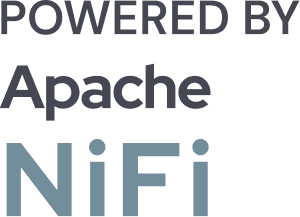Apache NiFi for Data Migration: Best Practices and Common Pitfalls
![]()
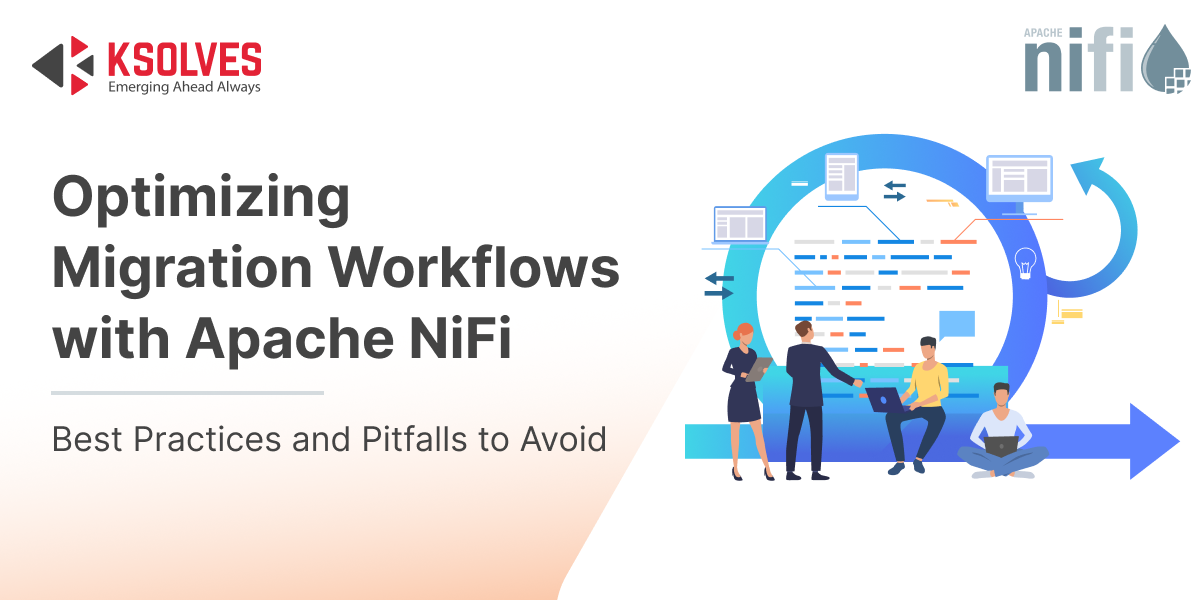
As businesses grow and evolve, so does their need to move data—from old systems to new ones, from on-premise to the cloud, or between departments and platforms. This process, known as data migration, is often a key part of digital transformation. But it’s not always easy. It involves handling large volumes of information, ensuring accuracy, and minimizing downtime – all at once.
This is where Apache NiFi stands out. NiFi is a powerful tool designed to simplify data movement. With its easy-to-use interface, real-time tracking, and support for a wide range of systems and data sources, it helps organizations automate and manage even the most complex data migrations with confidence.
In this blog, we’ll explore how efficient Apache NiFi is for data migration. We’ll walk through best practices to follow, highlight common mistakes to avoid, and share tips to ensure a smooth, secure migration experience.
What Makes Apache NiFi Ideal for Data Migration?
Apache NiFi is a robust and flexible data integration tool originally developed by the NSA and later open-sourced through the Apache Software Foundation. At its core, NiFi uses a flow-based programming model, allowing users to build and manage data flows visually, without writing complex code. Its intuitive drag-and-drop interface makes designing, modifying, and monitoring data flows both accessible and efficient.
But beyond its user-friendly design, NiFi is packed with features that make it an excellent choice for handling data migration projects of any scale or complexity.
- Multi-source support: Connects to databases, APIs, file systems, cloud platforms, and more out-of-the-box.
- Visual interface: Drag-and-drop canvas simplifies data flow design and reduces development effort.
- Data provenance: Tracks every data movement for complete traceability and easy audits.
- Scalability: Easily scales horizontally with clustering to handle large and growing datasets.
- Real-time control: Offers live monitoring, back pressure, and fine-tuning during migrations.
Planning a Successful Data Migration with NiFi
Before you start designing data flows in Apache NiFi, it’s important to lay the groundwork with a well-thought-out migration plan. A strategic approach ensures minimal disruption, better data accuracy, and a smoother transition overall.
Here’s how to plan effectively:
1. Assess the Source and Target Systems
Begin by understanding the nature of both your source and destination systems. Consider the structure, volume, and type of data involved. Are you working with relational databases, NoSQL stores, flat files, or structured formats like CSV, XML, JSON, or Parquet? Will your migration involve APIs or cloud-based platforms?
This initial assessment helps you identify potential challenges and choose the right NiFi processors and connectors.
2. Define a Clear Migration Strategy
Next, decide on the approach you’ll take:
- Full Migration: Moves all data at once—ideal for smaller, isolated systems where downtime is acceptable.
- Incremental Migration: Transfers data in phases, often using Change Data Capture (CDC). This method minimizes downtime and is better suited for larger or business-critical systems.
Choosing the right strategy depends on your business needs, data volume, and acceptable risk levels.
3. Perform Data Mapping and Transformation
Schema mismatches are a common migration issue. Before moving data, map the fields and data types between the source and target systems. If transformations are needed, such as converting date formats, merging fields, or renaming keys, document these in advance. NiFi’s transformation processors can help automate this step during migration.
4. Set Up a Test or Staging Environment
Never move data directly into production without testing first. Use a staging environment to validate your NiFi data flows, check for data consistency, monitor system performance, and ensure everything works as expected. This reduces the risk of errors and gives you a chance to fine-tune your pipelines before going live.
Data Flow Manager helps here.
Setting up test environments and promoting flows to production can be time-consuming and error-prone if done manually. This is where Data Flow Manager becomes a game-changer.
Data Flow Manager simplifies the deployment lifecycle by allowing you to deploy and promote NiFi data flows from development to staging and production environments in minutes, without using the NiFi UI. It lets NiFi engineers manage data flows across environments, version control flows, track changes, and ensure that tested configurations are safely rolled out to production.
With role-based access, NiFi data flow deployment logs, and rollback capabilities, it adds an extra layer of control and visibility, so your team can test thoroughly and go live with confidence.
Best Practices for Data Migration Using Apache NiFi
While NiFi offers great flexibility, adhering to best practices ensures smoother execution and easier maintenance.
1. Design Modular Flows
Avoid building large, monolithic data flows that try to do everything at once. Instead, break your migration logic into smaller, reusable modules or process groups, each handling a specific task such as data extraction, transformation, or loading.
Modular design makes your flows easier to:
- Understand at a glance
- Maintain and update without affecting unrelated components
- Troubleshoot, since errors can be isolated to specific modules
This approach aligns with best practices in flow-based programming and greatly improves the scalability of your data migration architecture.
2. Leverage DFM to Version Control NiFi Data Flows
Managing changes in NiFi flows across different environments can be challenging, especially with multiple contributors and evolving requirements. Data Flow Manager (DFM) simplifies this through robust version control capabilities.
With DFM, you can:
- Track every change made to your NiFi data flows, complete with timestamps and user history
- Roll back instantly to a previous stable version in case a deployment doesn’t go as planned
- Collaborate effortlessly with team members by maintaining a centralized repository of versioned flows
This eliminates guesswork, enhances transparency, and gives your team full control over how flows evolve from development to production.
3. Implement Robust Error Handling
Anticipate failures. Use NiFi’s built-in failure relationships to:
- Route failed data to dead-letter queues
- Log error messages for diagnostics
- Retry transient failures automatically
4. Use Parameter Contexts
One of the best ways to make your NiFi data flows environment-agnostic is by leveraging Parameter Contexts. By externalizing configuration values, such as hostnames, database credentials, API keys, file paths, and other environment-specific settings, you can reuse the same flow across development, testing, and production without modifying the internal logic of your processors.
This not only promotes reusability and consistency but also significantly reduces deployment errors.
While managing parameter contexts manually can become complex as flows scale, Data Flow Manager (DFM) makes it seamless. During NiFi data flow deployment, DFM allows users to:
- Edit, add, or override parameter contexts dynamically based on the target environment.
- Configure controller services such as JDBC connections or cloud credentials directly from DFM – no need to switch between NiFi UIs for each environment.
- Manage flow-specific settings without diving into the NiFi canvas every time
This ensures that your NiFi data flows remain flexible and environment-ready, with the right parameters applied automatically at the time of promotion.
5. Enable Data Provenance and Lineage Tracking
In any data migration project, transparency is key, especially when dealing with sensitive or regulated data. Apache NiFi’s built-in data provenance feature automatically tracks every step of a data element’s journey: from its origin, through each transformation, to its final destination.
This end-to-end lineage tracking is invaluable for:
- Auditing: Know exactly what data was processed, when, and by which component
- Debugging: Quickly trace issues back to their source without guesswork
- Compliance: Meet regulatory requirements like GDPR, HIPAA, and other data governance policies by maintaining detailed data flow histories
By enabling data provenance, you not only gain visibility into your pipelines, but you also build trust, accountability, and compliance into your migration process from day one.
6. Configure Back Pressure and Prioritization
In high-volume data migrations, system resources can get overwhelmed if not managed properly. Apache NiFi provides back-pressure settings that help control the flow of data and prevent processor queues from growing uncontrollably.
By configuring back pressure, you can:
- Pause data ingestion when queues reach a defined threshold, avoiding memory overflows or processor lag
- Ensure system stability under load by regulating data flow speed
Additionally, queue prioritization lets you define which data gets processed first. This is especially useful when certain records or sources are more critical than others.
7. Secure Your NiFi Data Flows
Security is a non-negotiable aspect of any data migration, especially when sensitive or regulated data is involved. Apache NiFi provides robust security features to help you protect your data throughout its journey.
Best practices include:
- Enabling HTTPS to ensure encrypted communication between NiFi nodes and external systems
- Encrypting sensitive data at rest and in transit to prevent unauthorized access
- Defining granular user roles and access policies using NiFi’s built-in access control, so only authorized users can view or modify flows
When working with Data Flow Manager (DFM), you can take this a step further. DFM supports role-based access control (RBAC), allowing you to assign specific permissions to users for deploying, managing, and modifying NiFi data flows across all environments.
Also Read: Securing Apache NiFi Data Flows: Data Flow Manager’s Role in Enhancing Governance and Compliance
Common Pitfalls and How to Avoid Them
Despite its strengths, NiFi-based migrations can still go wrong if not handled properly. Here are some common pitfalls:
- Poor Flow Design
Symptom: Complex, unreadable flows that are hard to debug.
Solution: Design modular, layered flows. Use labels and comments. Group related processors into process groups.
- Lack of Schema Validation
Symptom: Mismatched data types and failed inserts into target systems.
Solution: Use processors like ValidateRecord, SchemaRegistry, and ConvertRecord to validate and transform data formats.
- No Error or Retry Mechanism
Symptom: Lost data due to transient network or system failures.
Solution: Set retry attempts in processors like PutDatabaseRecord, and always configure failure relationships for fallback.
- Inadequate Logging
Symptom: Difficulty identifying failure causes.
Solution: Use LogAttribute, PutFile, or PutElasticsearch for error log tracking. Enable bulletin boards and provenance.
How DFM Helps: Data Flow Manager (DFM) enhances visibility by providing detailed audit trails for all NiFi data flow deployments. It tracks, captures, and records every action related to NiFi data flow deployment, ensuring accountability, easing root-cause analysis, and simplifying compliance reporting.
- Resource Mismanagement
Symptom: NiFi crashes or slows down during heavy loads.
Solution: Configure JVM heap size, tune concurrent tasks, and adjust back pressure settings.
- Skipping Post-Migration Validation
Symptom: Data inconsistencies and business disruptions after cut-over.
Solution: Compare record counts, perform checksum verifications, and test query outputs between source and target.
Conclusion
Apache NiFi stands out as a powerful ally in executing smooth, secure, and scalable data migrations. Its visual interface, real-time monitoring, and support for diverse data sources make it a top choice for organizations aiming to modernize their data infrastructure without disrupting business operations. By combining NiFi’s core strengths with a thoughtful migration strategy, teams can overcome the common complexities that accompany large-scale data transfers.
Incorporating best practices, like modular flow design, error handling, version control, and parameter management, significantly enhances the reliability of your migration process. Tools like Data Flow Manager further streamline NiFi data flow deployment, access control, and flow lifecycle management. With the right approach and tools, your team can confidently navigate the data migration journey and unlock long-term digital transformation success.
![]()