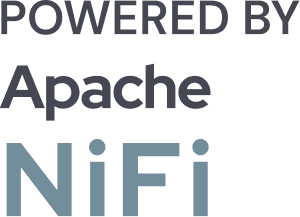Apache NiFi vs Azure Data Factory: Choosing the Best ETL Tool for Your Business
![]()
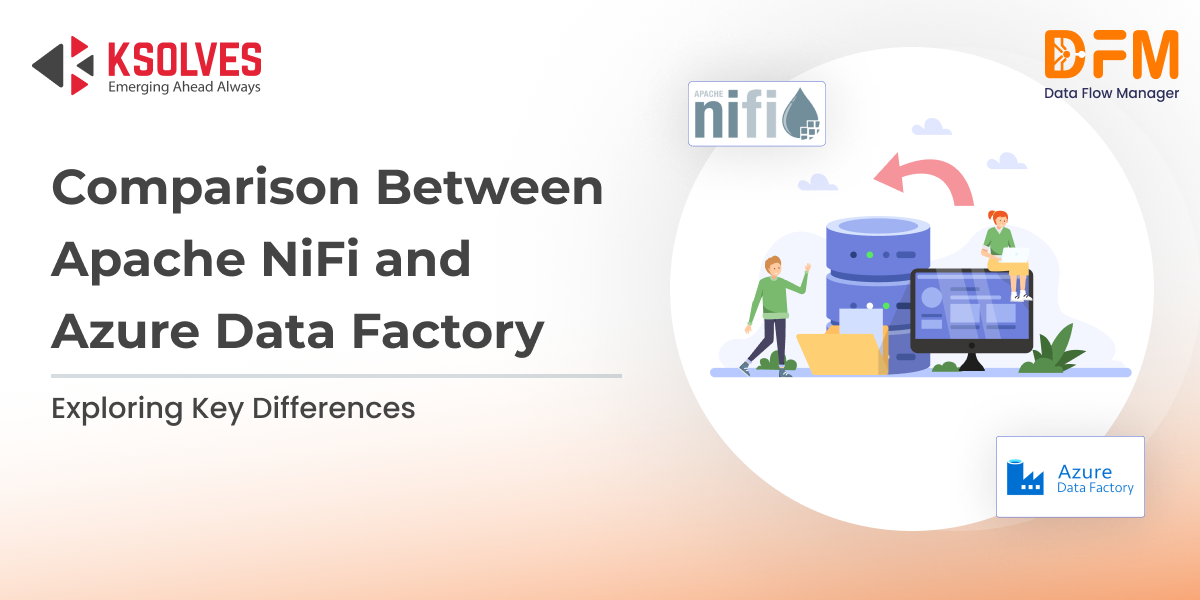
In the era of big data, organizations require robust data integration tools to process, transform, and move data across diverse systems. Two prominent solutions in this domain are Apache NiFi and Azure Data Factory (ADF). Both offer unique features tailored to specific use cases.
In this blog, we will compare Apache NiFi and Azure Data Factory, examining their features, advantages, limitations, use cases, and key differences to assist you in making an informed decision.
So, let’s get started!
What is Apache NiFi?
Apache NiFi is an open-source data integration and ingestion tool designed for automating the flow of data between disparate systems. Developed by the Apache Software Foundation, NiFi offers a user-friendly, web-based interface for designing, controlling, and monitoring data flows. It supports a wide array of data sources and destinations, including databases, cloud services, and messaging queues.
What is Azure Data Factory?
Azure Data Factory (ADF) is a cloud-based data integration service provided by Microsoft Azure. It enables the creation of data-driven workflows for orchestrating and automating data movement and transformation across diverse data stores.
Apache NiFi vs Azure Data Factory: A Head-to-Head Comparison
| Parameters | Apache NiFi | Azure Data Factory |
| Deployment Model | Open-source, can be deployed on-premises or in the cloud. | Fully managed, cloud-based service. |
| Integration Capabilities | Supports a wide range of data sources and destinations, including various protocols (HTTP, FTP, Kafka, etc.), databases, and cloud services, offering flexibility in connecting disparate systems. | Offers over 90 built-in connectors for seamless integration with various data sources, both on-premises and in the cloud, particularly within the Azure ecosystem. |
| Data Ingestion | Supports various data sources, including files, databases, APIs, messaging systems, data warehouses, cloud apps, and flat files. | Supports various data sources, including on-premises, cloud-based, and third-party sources. |
| Data Processing | Supports both streaming (real-time) and batch data processing, making it suitable for scenarios requiring immediate data flow responses. | Optimized for batch data integration; real-time processing capabilities are limited and may require additional services for streaming data scenarios. |
| User Interface | Offers a web-based, drag-and-drop interface for designing data flows, facilitating ease of use for users with varying technical expertise. | Provides a visual interface for pipeline design, supporting both code-free experiences and the ability to incorporate custom code when necessary. |
| Scalability | Can scale out by adding more nodes to a NiFi cluster, accommodating increased data volumes and processing demands. Requires users to manage and configure scaling processes. | As a serverless service, ADF automatically scales resources based on workload demands, simplifying scalability concerns. |
| Security Features | Provides features like SSL/TLS encryption, authentication, and authorization. Supports integration with external security systems such as Kerberos and LDAP for enhanced security management. | Leverages Azure’s security infrastructure, including data encryption, role-based access control (RBAC) via Azure Active Directory, and network isolation using virtual networks. |
| Customization and Extensibility | Supports the creation of custom processors and extensions, allowing tailored data flow components to meet specific requirements. | While offering a range of built-in activities and transformations, extending functionality beyond provided features may require complex workarounds or integration with other services. |
| Monitoring and Management | Data Provenance and Lineage: Offers detailed tracking of data flow from source to destination, aiding in debugging and compliance. | Provides integrated monitoring and alerting features within the Azure portal, offering real-time insights into pipeline performance and issues. |
| Pricing | Available at no cost, but operational expenses include infrastructure provisioning, maintenance, and potential development for customization. | Pay-As-You-Go: Consumption-based pricing model, with costs accruing based on pipeline orchestration, data movement, and activity execution. |
Key Features – Apache NiFi vs Azure Data Factory
Key Features of Apache NiFi
- Visual Interface: NiFi provides an intuitive drag-and-drop interface, allowing users to design complex data flows without extensive coding.
- Real-Time and Batch Data Processing: Capable of handling both batch and streaming data, NiFi is suitable for real-time data ingestion and processing.
- Data Provenance: Offers detailed tracking of data from source to destination, aiding in debugging and compliance.
- Extensibility: Supports custom processors, enabling tailored data transformations and integrations.
- Built-In Prioritization, Queuing, and Back Pressure: NiFi uses a flow-based model where data is queued between processors. Users can configure back pressure to prevent system overload and prioritize flows based on business rules or volume.
- Secure by Design: Supports TLS encryption, role-based access control (RBAC), and multi-tenancy.
- Protocol & Format Agnostic: Supports numerous protocols like SFTP, HTTP, MQTT, Kafka, and AMQP, and formats like CSV, JSON, Avro, and Parquet.
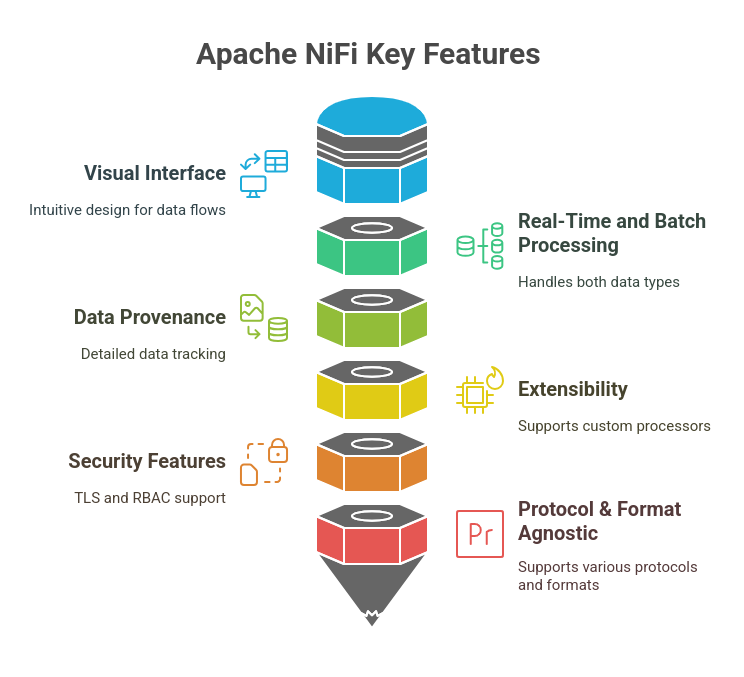
Key Features of Azure Data Factory
- Hybrid Data Integration: ADF supports the integration of on-premises and cloud data sources, facilitating hybrid data scenarios.
- Low-Code Pipeline Creation: With a browser-based visual editor, users can build data pipelines using pre-built activities.
- Rich Set of Connectors: Supports over 100 native connectors, including Azure SQL, Blob Storage, Amazon S3, Snowflake, SAP, Google BigQuery, and more.
- Integration Runtimes: Offers three types of integration runtimes for flexible execution:
- Azure IR: for cloud data movement and transformation.
- Self-hosted IR: for on-premises or private network environments.
- SSIS IR: for migrating legacy SQL Server Integration Services (SSIS) packages to the cloud.
- Scalability: As a serverless service, ADF automatically scales to meet data processing demands.
- Pipeline Orchestration & Scheduling: ADF allows event-driven or time-based triggering of pipelines. Supports dependencies, retries, and conditional logic, making it suitable for complex workflows.
- Monitoring, Logging, and Alerts: Provides a centralized monitoring dashboard to track pipeline runs, activity duration, and failure alerts.
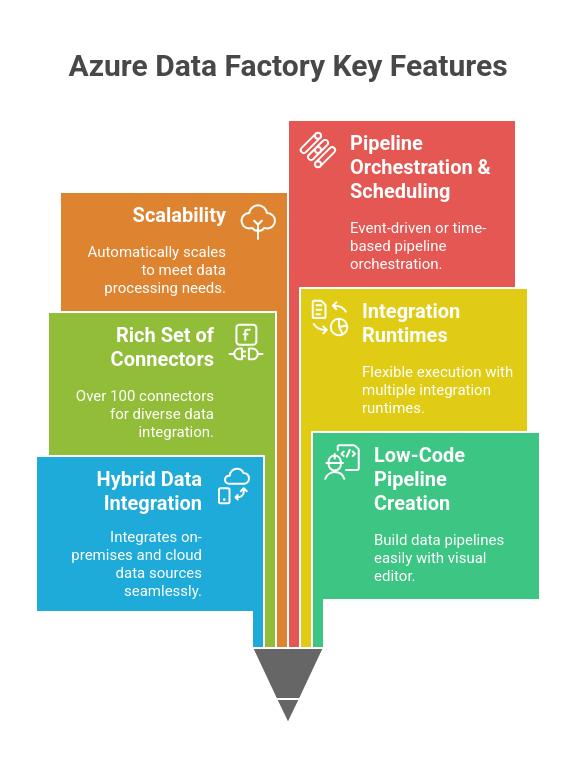
Pros and Cons – Apache NiFi vs Azure Data Factory
Pros of Apache NiFi
- User-Friendly Interface: The web-based UI simplifies the creation and management of data flows.
- Flexibility: NiFi’s architecture allows for seamless integration with various data sources and destinations.
- Scalability: Designed to scale horizontally, NiFi can handle increasing data volumes by adding more nodes to its cluster.
Cons of Apache NiFi
- Complex Configuration: Setting up and configuring NiFi can be intricate, requiring a deep understanding of its components.
- Performance Issues: In high-throughput scenarios, NiFi may require significant tuning to achieve optimal performance.
- Limited Documentation: Users have reported that NiFi’s documentation can be lacking, making troubleshooting more challenging.
Pros of Azure Data Factory
- Ease of Use: The low-code, drag-and-drop interface allows users to design workflows without extensive coding knowledge.
- Integration with Azure Services: Seamlessly integrates with other Azure services like Azure Synapse Analytics, Azure Blob Storage, and Azure Data Lake.
- Cost-Effective: With a pay-as-you-go pricing model, organizations can manage costs effectively based on usage.
Cons of Azure Data Factory
- Azure-Centric: Primarily designed for integration within the Azure ecosystem, which may limit flexibility for organizations using multi-cloud strategies.
- Limited Real-Time Processing: ADF is optimized for batch processing and may not be suitable for real-time data streaming scenarios.
- Complexity in Advanced Scenarios: While the interface is user-friendly for basic tasks, complex data transformations may require additional coding and expertise.
Use Cases – Apache NiFi vs Azure Data Factory
Use Cases of Apache NiFi
- IoT Data Ingestion: Collecting and processing data from numerous IoT devices in real-time.
- Log Monitoring: Aggregating and analyzing log data from various systems for monitoring and alerting purposes.
- Data Migration: Transferring data between on-premises systems and cloud platforms.
Use Cases of Azure Data Factory
- Data Warehousing: Loading data into Azure Synapse Analytics for large-scale analytics.
- ETL Processes: Extracting data from various sources, transforming it, and loading it into target systems.
- Data Migration: Moving data from on-premises databases to Azure cloud services.
Which is Better: Apache NiFi or Azure Data Factory?
Choosing between Apache NiFi and Azure Data Factory (ADF) depends entirely on your business needs, technical capabilities, and the environment you operate in. Each tool excels in different areas, and understanding their strengths can help you make an informed decision.
Choose Apache NiFi if you:
- Require real-time streaming and event-based data processing.
- Operate in a hybrid environment (mix of on-premises and cloud).
- Need fine-grained control over data flow logic and want the ability to create custom processors.
- Work on complex, multi-step data routing workflows that span a variety of protocols.
- Prefer or need an open-source solution that gives you flexibility over deployment and security configurations.
Want to extend the capabilities of on-premise Apache NiFi that too without investing much? Data Flow Manager is a solution! It is a robust solution for effortless NiFi flow deployment and promotion, eliminating the need for the NiFi UI or controller services. It significantly minimizes resources, reduces operational inefficiencies, and saves costs by up to 70%.
Choose Azure Data Factory if you:
- Have an ecosystem that is cloud-first, especially within Microsoft Azure.
- Deal primarily with batch data workloads, such as large-scale ETL or data warehousing.
- Want a fully managed service with minimal infrastructure management.
- Want to have native integration with Azure services like Synapse Analytics, Azure SQL, Data Lake, and Azure Machine Learning.
- Prioritize ease of use, faster time to deployment, and automated scaling.
In short, if you’re looking for streaming + control, go with Apache NiFi. If you’re looking for cloud ETL + scalability, choose Azure Data Factory.
Conclusion
When it comes to data integration, there’s no one-size-fits-all answer.
Apache NiFi gives you the steering wheel – real-time, customizable, and ideal for hybrid architectures. Azure Data Factory offers the fast lane – fully managed, scalable, and perfect for Azure-driven data pipelines.
It’s not just about features; it’s about fit. Choose the tool that aligns with your data flow, infrastructure, and future goals, and you’ll move from data chaos to data clarity.
FAQs
1. What are the benefits of using Apache NiFi instead of Azure Data Factory?
Apache NiFi excels in real-time data processing, offering low-latency flows and support for diverse protocols like MQTT, Kafka, and FTP. It provides full control over data routing with customizable processors and flow prioritization. Ideal for hybrid and on-premise environments, NiFi is a great choice for organizations needing flexible, real-time integrations without vendor lock-in.
2. What are the best Azure Data Factory alternatives?
Top Azure Data Factory alternatives include
- Apache NiFi for real-time workflows
- Apache Airflow for DAG-based orchestration
- Talend for comprehensive data governance.
- AWS Glue
- Google Dataflow
- StreamSets
- Hevo Data
3. Is Azure Data Factory good for real-time data processing?
Azure Data Factory is primarily designed for batch data processing and scheduled pipelines. While it can integrate with real-time tools like Azure Stream Analytics, it doesn’t natively support low-latency, event-driven processing like Apache NiFi does.
4. Does Azure Data Factory support multi-cloud or hybrid deployments?
Azure Data Factory is primarily a cloud-native tool within the Azure ecosystem. While it supports hybrid data movement using self-hosted integration runtimes, it is not as flexible as Apache NiFi for fully hybrid or on-premise-first deployments.
![]()