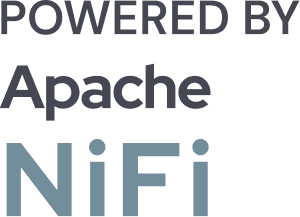How to Set Up NiFi Cluster for High Availability and Fault Tolerance
![]()
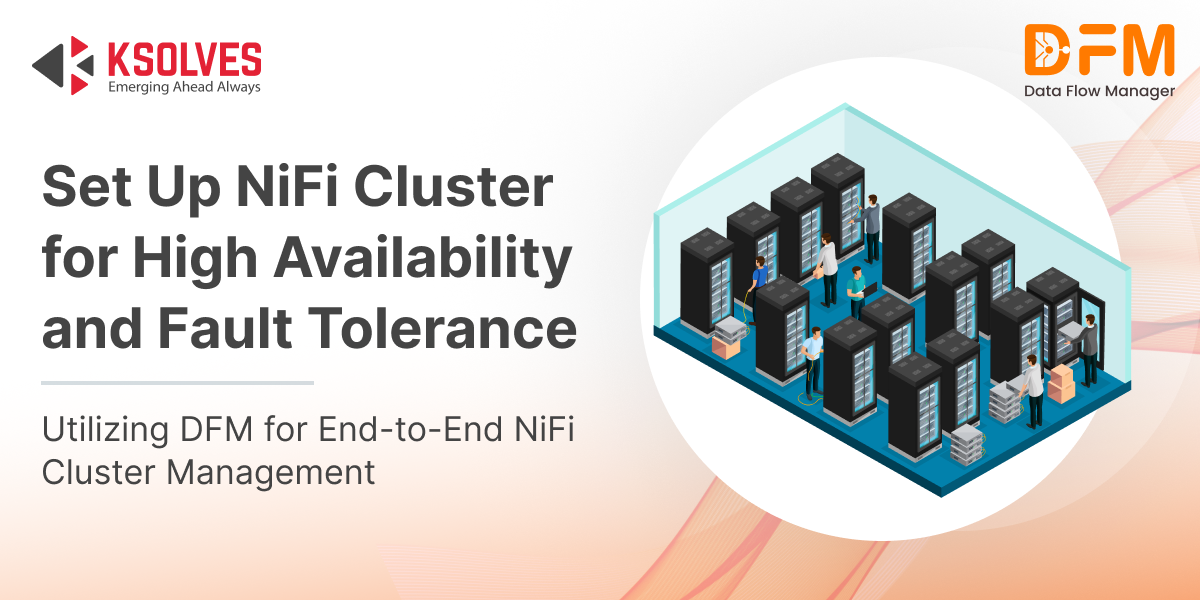
It’s become imperative for businesses to rely heavily on continuous data flow for their day-to-day operations. Whether it’s processing large volumes of transactional data, performing real-time analytics, or managing complex workflows, Apache NiFi has emerged as a powerful tool for automating data flows. But as organizations grow and their data infrastructure becomes more complex, ensuring that your NiFi setup is robust and fault-tolerant is no longer optional; it’s essential.
In this blog, we will walk you through the process of setting up an Apache NiFi cluster for High Availability and Fault Tolerance, ensuring that your data flows never come to a halt, no matter what happens in your infrastructure.
Why Do You Need High Availability and Fault Tolerance?
Before diving into the setup process, let’s take a moment to understand the core concepts:
High Availability ensures that your NiFi cluster remains accessible and operational even if a node in the cluster goes down. This is crucial for environments where 24/7 uptime is essential.
Fault Tolerance, on the other hand, ensures that your system can continue functioning correctly, even in the event of hardware failures, network issues, or other unanticipated disruptions. It’s about keeping the data flowing, no matter what.
When both of these mechanisms are in place, NiFi can handle large-scale data flows and adapt seamlessly to failures without interrupting service or causing data loss.
Prerequisites for Setting Up a NiFi Cluster
Setting up a NiFi cluster for high availability and fault tolerance requires some groundwork. Let’s go over what you need before you start configuring your nodes:
1. Hardware and Software Requirements
- Hardware: Depending on your data throughput, each NiFi node should have sufficient CPU, RAM, and disk space to handle the flow files. Typically, 4-8 GB of RAM and multiple CPU cores are recommended for each node.
- Software: You’ll need Apache NiFi (of course), a Java Runtime Environment (JRE), and a Zookeeper ensemble if you plan on using NiFi’s clustering capabilities.
2. Network Configuration
A stable and fast network connection between all nodes is essential. Ensure the network allows for seamless communication between NiFi instances to keep data flowing.
A Step-by-Step Guide to Set Up NiFi Cluster for High Availability and Fault Tolerance
Now, let’s walk through the key steps required to set up a NiFi cluster with high availability and fault tolerance.
Step 1: Install Apache NiFi on All Nodes
The first step is to install NiFi on each node in your cluster. NiFi supports clustering natively, so each instance must have the same version installed.
- Download the latest stable version of NiFi from the official website.
- Install it on each machine in your cluster. Each machine will act as a node within the cluster.
- Ensure each node can access a common configuration directory for shared settings.
Step 2: Configure the Nodes for Clustering
Once NiFi is installed on each node, you need to configure it for clustering:
- Set the Cluster Node Properties:
In the nifi.properties file on each node, update the following properties:
- nifi.cluster.is.node: Set this to true on each node to indicate that it is part of a NiFi cluster.
- nifi.cluster.node.address: Provide the IP address or hostname of the node.
- nifi.cluster.node.protocol.port: This is the port used for node-to-node communication.
- ZooKeeper Configuration:
NiFi clusters rely on ZooKeeper for node coordination. You’ll need to configure the ZooKeeper connection string so that all NiFi nodes can communicate with the ZooKeeper ensemble.
In nifi.properties, set:
nifi.zookeeper.connect.string: The ZooKeeper ensemble connection string, such as zk1.example.com:2181,zk2.example.com:2181.
Step 3: Enable High Availability (HA)
To ensure that your NiFi cluster remains highly available, consider the following:
- Load Balancing:
- Deploy a load balancer (such as HAProxy or Nginx) in front of your NiFi nodes to distribute incoming traffic evenly across the cluster.
- The load balancer ensures that even if one node fails, the traffic is automatically rerouted to other available nodes.
- Master Node and Data Nodes:
- NiFi clusters use Master Nodes and Data Nodes to distribute work. Master nodes control the flow of data, while Data Nodes handle the actual data processing.
- Configure the nodes accordingly to ensure smooth failover between the master and data nodes.
Cluster Management:
NiFi includes a Cluster Manager (usually the first node) that controls the cluster’s configuration. This manager ensures that all nodes in the cluster are synchronized in terms of the data flow and configurations.
Step 4: Set Up Fault Tolerance
Fault tolerance ensures that the system continues to function even in the event of a failure. Here’s how you can configure FT in your NiFi cluster:
- Data Replication:
- NiFi automatically replicates data between cluster nodes. This means that even if a node goes down, the flow files are safely replicated to other nodes, minimizing data loss.
- Ensure that the FlowFile Repository and Content Repository are configured for high availability. These repositories store the actual data and flow-related metadata.
- Backup and Recovery:
- Regularly back up NiFi configurations and data to avoid data loss in case of a catastrophic failure.
- Set up redundant NiFi Registries for backup and version control of your data flows.
Step 5: Network and Security Configuration
When configuring a NiFi cluster, network security is paramount, especially in production environments:
- SSL/TLS Encryption:
Configure SSL/TLS for encrypted communication between nodes. This ensures that your data and credentials are secure while traversing the network.
You can also configure HTTP/HTTPS for client-server communication.
- Access Control:
- Utilize NiFi’s built-in Access Control Policies to restrict who can access and modify data within the cluster.
- Define user roles and permissions to ensure that only authorized personnel can manage or view the flow data.
Step 6: Monitoring and Maintenance
Once your NiFi cluster is up and running, ongoing monitoring and maintenance are key to keeping the system operational:
- NiFi Built-in Monitoring Tools
NiFi provides a comprehensive set of monitoring tools for tracking the health of the cluster. Use these tools to track node status, data flow metrics, and repository health.
- Third-party Integration
Integrate with tools like Prometheus or Grafana to collect and visualize metrics. This can help in identifying performance bottlenecks and potential failures before they affect the system.
- Proactive Troubleshooting
Regularly check logs and error messages to ensure the system is running smoothly. Set up automated alerts for downtime or performance degradation.
Leveraging Data Flow Manager (DFM) for End-to-End Cluster Management
Keeping your NiFi clusters highly available and fault-tolerant is important, but it also takes a lot of time and effort. Your team has to constantly monitor the system, fix issues, install updates, and make sure everything runs smoothly. That’s where Data Flow Manager (DFM) comes in.
DFM is a robust tool designed to simplify the deployment and promotion of NiFi dats flows in minutes, without the need for the NiFi UI. Besides, it offers 24×7 enterprise NiFi support to help you manage your NiFi clusters from start to finish – without needing to do everything manually.
Here’s what DFM can do for you:
- Seamless NiFi cluster setup – Quickly install and set up your NiFi cluster.
- Rolling upgrades and patch management – Get automatic upgrades to your NiFi clusters without stopping your data flows.
- Built-in monitoring and alerts – Get notified when something goes wrong, so you can fix it fast.
- Better performance and load balancing – Automatically fine-tune your system for smooth data flow.
- Automatic backups and recovery – Keep your data safe and recover easily if something goes wrong.
- Secure login options – Use Single Sign-On (SSO), Kerberos, or LDAP to keep your system secure.
With Data Flow Manager, managing NiFi clusters becomes simple and stress-free. Your team saves time, your system runs better, and you can focus on what really matters – building great data solutions.
Conclusion
Setting up a NiFi cluster for high availability and fault tolerance is crucial for maintaining the stability and scalability of your data processing workflows. By following the steps outlined above, you’ll ensure that your NiFi environment remains resilient to failures and can handle large-scale data flows without interruption.
With the right configuration, you can rest assured that your NiFi cluster will not only be highly available but also fault-tolerant, ready to scale as your business grows and your data needs evolve. Whether you’re dealing with critical transactional data or managing a high-throughput pipeline, a robust NiFi cluster setup ensures your data flow is always smooth and efficient.
![]()